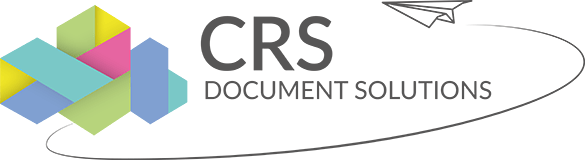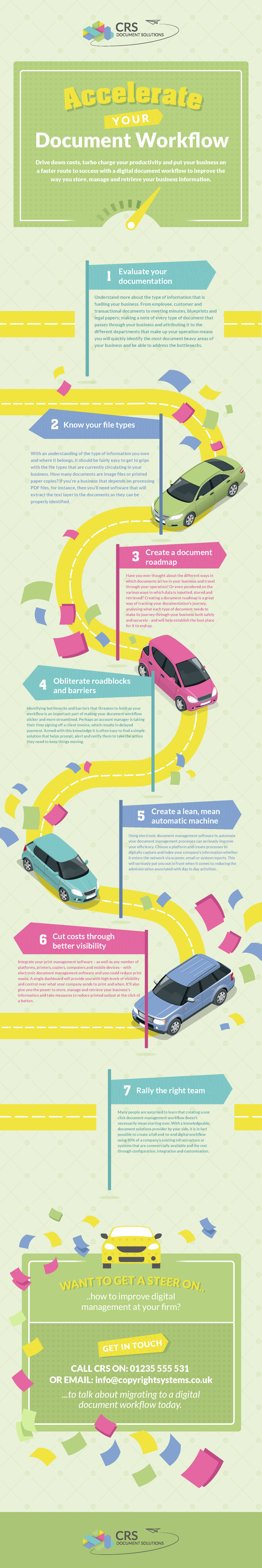INFOGRAPHIC:
7 STEPS TO FINE TUNE YOUR DOCUMENT WORKFLOW
With the right steer from CRS (and our latest infographic below), you can migrate to a digital document workflow to improve the way you store, manage and retrieve business information.
Scroll down for the infographic or see the full text transcript.
Alternatively click here to download.
FULL TRANSCRIPT
ACCELERATE YOUR DOCUMENT WORKFLOW
Drive down costs, turbo charge your productivity and put your business on a faster route to success with a digital document workflow to improve the way you store, manage and retrieve your business information.
- Evaluate your documentation. Understand more about the type of information that is fuelling your business. From employee, customer and transactional documents to meeting minutes, blueprints and legal papers; making a note of every type of document that passes through your business and attributing it to the different departments that make up your operation means you will quickly identify the most document heavy areas of your business and be able to address the bottlenecks.
- Know your file types. With an understanding of the type of information you own and where it belongs, it should be fairly easy to get to grips with the file types that are currently circulating in your business. How many documents are image files or printed paper copies? If you’re a business that depends on processing PDF files, for instance, then you’ll need software that will extract the text layer in the documents so they can be properly identified.
- Create a document roadmap. Have you ever thought about the different ways in which documents arrive in your business and travel through your operation? Or even pondered on the various ways in which data is inputted, stored and retrieved? Creating a document roadmap is a great way of tracking your documentation’s journey, analysing what each type of document needs to make its journey through your business both safely and securely – and will help establish the best place for it to end up.
- Obliterate roadblocks and barriers. Identifying bottlenecks and barriers that threaten to hold up your workflow is an important part of making your document workflow slicker and more streamlined. Perhaps an account manager is taking their time signing off a client invoice, which results in delayed payment. Armed with this knowledge it is often easy to find a simple solution that helps prompt, alert and notify them to take the action they need to keep things moving.
- Create a lean, mean automatic machine. Using electronic document management software to automate your document management processes can seriously improve your efficiency. Choose a platform and create processes to digitally capture and index your company’s information whether it enters the network via scanner, email or system reports. This will seriously put you out in front when it comes to reducing the administration associated with day to day activities.
- Cut costs through better visibility. Integrate your print management software – as well as any number of platforms, printers, copiers, computers and mobile devices – with electronic document management software and you could reduce print waste. A single dashboard will provide you with high levels of visibility and control over what your company sends to print and when. It’ll also give you the power to store, manage and retrieve your business’s information and take measures to reduce printed output at the click of a button.
- Rally the right team. Many people are surprised to learn that creating a one click document management workflow doesn’t necessarily mean starting over. With a knowledgeable, document solutions provider by your side, it is in fact possible to create a full end-to-end digital workflow using 80% of a company’s existing infrastructure or systems that are commercially available and the rest through configuration, integration and customisation.
Want to get a steer on how to improve digital management at your organisation? Call CRS to talk about migrating to a digital document workflow today.