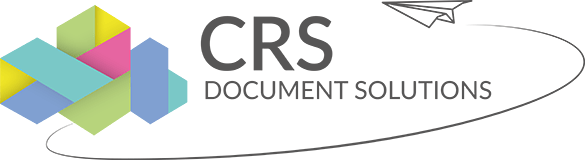The majority of paper documents are printed for collaborative purposes, whether for use in a face-to-face meeting or to send to stakeholders or remote workers for review and discussion.
The workplace office is constantly changing and evolving, in the last few years we have seen an increase in the number of remote workers and flexible working patterns which can make working together collaboratively a challenge. But with the right technology in place you can create a functional and productive workplace that makes collaborative working easier.
Keeping up with Changing Working Styles
One of the biggest changes to the workplace we expect to see in the coming years is the shift in working styles. The rise of Millennials and younger generations in the workplace is changing the way we work, with a bigger focus on collaboration, team working and brainstorming.
With The Office of National Statistics anticipating that 50% of UK employees will be working remotely by 2020 and the rise of flexible technologies, working patterns and BYOD, ensuring your workplace is equipped for collaborative working has never been more important.
Advancements in print and scanning technology, as well as mobile and cloud-based print solutions, make working with people and teams in different, departments, offices and countries easier.
Collaborative Working Challenges
While there are many digital file sharing and collaborative working tools available, they aren’t always the most practical solution.
Common issues with using digital platforms to work collaboratively include not everyone being able to access or use the platform required to open, edit and view the shared documents and depending on the user’s computer specifications, monitor size and colour settings, images and graphics may not load properly or seem a different colour and the layout of the document can differ from the original.
Resulting in those working collaboratively not necessarily seeing the exact same thing and more time being spent in supporting individuals to use the technology rather than collaborating on the document.
Creating a Productive and Collaborative Office
Collaborating using print and scan technology can help overcome these problems. Firstly, print and scan technologies have been commonplace in the workplace office and many home offices for a number of years, meaning people know how to use them and don’t have to learn how to get to grips with using new digital platforms.
Secondly, when the originator of the document scans it for sharing, they are in control of how it looks and how it will be printed and viewed by those they are collaborating with, helping to overcome the challenges of documents loading differently depending on the user’s computer specifications and settings.
In addition to print and scan technology, mobile and cloud-based services have made it simpler to print within a network of multiple locations to facilitate collaboration across departments, offices and countries. Networkable scanners have also improved the speed at which drawings can be scanned and shared with an entire workgroup.
To ensure your office is well equipped for collaborative working and your teams have the tools they need to help them work productively with people in different offices, departments or locations, it’s important to review the current print and scan technology you use and consider whether it meets your requirements.
Drive Collaboration with Office Innovations
As a Sharp supplier, we offer a wide range of Sharp printers and scanners that make it easier for you to work in collaboration with suppliers, stakeholders and remote workers. The Sharp range of Multi-Functional Printers (MFPs) and software solutions provide your team with easy access to the print, scan and copy capabilities they require to help them work collaboratively.
Sharp MFPs are suitable for businesses of all sizes, from SMEs to large enterprise-sized workgroups, we have the right print, scan and copy solutions to meet your business needs. In addition to the Sharp MFPs, we are also a supplier of the Sharp interactive display technology, such as the PN-TH1 range of BIG PAD interactive displays.
As part of Sharp’s mainstream professional office range of interactive display solutions, the BIG PAD range is designed for office meetings to help meet the demands of collaborative working environments and provide an outstanding collaborative experience.
Available in a range of screen sizes to suit your needs and office environment, documents and images can be scanned from a colour-scan-capable Sharp MFP and imported directly for display on the BIG PAD interactive display.
Once your document has been imported you can then write or draw directly on the document using the Pen-on-Paper technology, your newly edited or annotated document can then be saved to a PC or sent directly to a Sharp MFP for printing.
Talk to CRS about how we can help you optimise your office printing and scanning to help you make collaborative working easier. We help businesses in Oxford, Reading, Abingdon and the surrounding areas ensure their offices are environmentally friendly and running as efficiently as possible. Get in touch with us on 01235 555531 or complete our enquiry form and we’ll get back to you shortly.