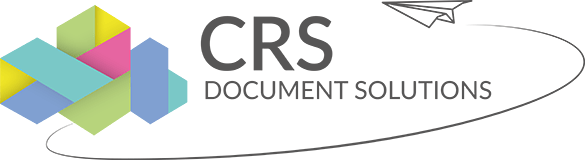How to safeguard your operation.
As we start to move our important business data out of filing cabinets and into the cloud, important questions start to arise.
Where will the data end up? How can we make sure it’s safe? What can we do to prevent hackers, attackers and unwanted attention from the dark cyber world?
It’s true that cyber-attacks have been growing at an alarming rate. But while organisations are quick to safeguard laptops, smartphones and tablets, protection of the print environment is often overlooked.
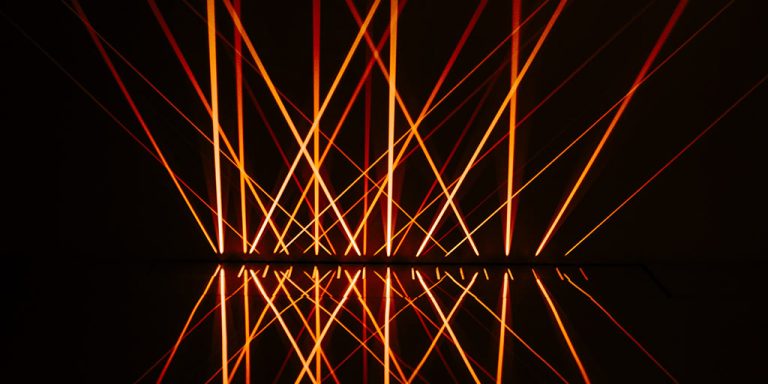
Block the gateway
So what can you do to make sure your printer or MFP doesn’t end up giving the hackers and cyber criminals the entry point they need into your operation?
Here are our seven tips:
- Change administrative passwords
Most digital printers will come installed with an administrative password for the initial set-up, however, given that this is a factory-set password, its reliability as a security layer should be considered dubious at best. Far better practice is to install a unique, user-specific password which is in-keeping with commonplace guidelines; being a length of eight characters or more and including a mix of letters, symbols and numbers. - Purchase print devices with threat detection and software validation features
Printers are increasingly becoming a major target for cybercriminals and hackers intent on disrupting a business’s day-to-day operations. As a result, most of the big-name printer brands have redoubled their efforts to include threat detection and software validation in all of their products. It is therefore important that, before you buy the printer, you spend some time researching its cybersecurity features. - Require user authentication
Although some may baulk at what sounds like a restriction administrative process, user authentication is simply the method by which it is determined whether someone or something is who they say they are. This enables companies and organisations to ensure their devices are only accessed by users with the proper credentials, such as a ratified user ID and password. - Protect scans with document encryption features
Anything scanned by a printer has the potential to leave a digital footprint. To ensure the continued protection of the information contained on that document, it is important to make sure your print device has some type of document encryption software installed. This will ensure that only the individual who originally scanned the document will have access to it, through the use of an ID and password. - Use secure mobile-printing solutions to safely allow printing from mobile devices
In an age when an entire office can effectively be controlled from a mobile phone, it is crucial to ensure that your devices include adequate protection measures to prevent potentially crippling hacks. Though securing printers against all mobile access may seem a complicated process, it actually involves only a few simple steps, including implementing full-device encryption and making sure all mobile phones are up to date with the latest OS versions and network security patches. - Make sure to erase sensitive data from hard drives before recycling old products
As diligent as we may be when it comes to recycling end-of-life devices, it can be easy to forget the trove of information such technologies often contain, especially hard-drives. Before any disposals take place, it is of paramount importance that hard drives are properly cleared of data, regardless of whether the data was perceived as sensitive or not. - Create clear policies and establish audit trails
Potential threats to print security are not limited to vulnerabilities in software or technology; they can just as easily stem from poor business practice. Having in place clear policies when it comes to securing data and having a clear procedure for managing audits can pay off dividends further down the line.
A good partner is essential
Your document management partner should be equipped and ready to assess your businesses’ vulnerabilities, address compliance needs, and work with you to build a robust print security and data protection plan.
With the right print security measures in place you will have one less thing to worry about when it comes to protecting your empire.