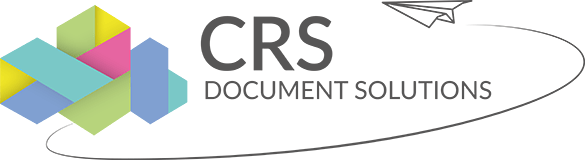The 5 most efficient and sustainable ways to manage your office printing and scanning
According to research carried out by Kyocera, the average office worker uses 45 pieces of paper every day, with a large portion of this going to waste. While many businesses are focussing on creating paperless offices, for some industries this isn’t always possible.
Businesses such as accountants, schools, solicitors and architects still rely heavily on paper and while being completely paperless may be their goal it may not be realistic. But they can take steps to work towards being paperless by optimising how they manage their office printing and scanning to help reduce paper consumption and meet sustainability targets.
What’s driving the need for offices to go paperless?
Busy offices generate a lot of paperwork, leading to a high level of paper consumption which can be not only costly and unfriendly to the environment but can also have an impact on business efficiency.
There are many instances where it may not be realistic or achievable to reduce paper usage such as having to keep paper records or when signed paperwork is a legal requirement.
There are many factors that drive the need for offices to go paperless, these include:
- Meeting sustainability targets or Corporate Social Responsibility
- Improved security and data protection to meet stricter laws and GDPR
- Lowering costs and improving efficiency
- Creating a modern, mobile workplace
- Qualifying for government-backed paperless incentives
Benefits of going paperless
Aside from the points we have outlined above, there are many business and environmental benefits of reducing your office’s paper consumption. These include:
- Kinder to the environment: Using less paper means fewer trees are cut down for pulp and also less energy is used to make and transport the paper.
- New levels of data security: Storing and sharing documents digitally can increase document security and ensure compliance with data protection laws.
- More efficient communication: Businesses that rely on paper communication are restricted by how long it takes to send and receive letters and documents. Email is a much quicker way of communicating.
- Reduced costs: Reducing paper consumption can not only reduce stationery costs but also postage and waste costs.
- Avoid unnecessary paper waste: Reduce overall paper consumption with digital practices and reduce accidental or duplicated print jobs.
- Less office clutter: Paperwork that collects on desks, shelves and in printer trays is not only untidy, it’s also inefficient and could pose a risk to fire safety.
What can you do if you can’t go paperless?
If it’s not possible for your business to go entirely paperless there are steps that can be taken to help you become paper-light. Let’s take a look at the 5 most efficient and sustainable ways to manage your office printing and scanning.
1. Find the right equipment and document management provider
One of the first steps to consider is choosing the right equipment and document management provider. You should look for a partner that can help you reduce costs and improve productivity while reducing your carbon footprint and fulfilling your Corporate Social Responsibility.
At CRS, we offer a range of eco-friendly ECOSYS printers from Kyocera to businesses in Oxford and the surrounding areas. Kyocera is committed to environmental management and aimed squarely at achieving sustainable practices. Kyocera has had the ISO 14001 environment certification for over 20 years.
2. Reduce your paper waste
Reduce the amount of paper your office wastes by implementing new practices in the workplace. This could include ensuring double-sided printing was used where possible, requesting employees carry out all proofreading digitally, asking yourself if you need a physical copy before printing a document and scanning documents you receive to store them digitally.
The ECOSYS range from KYOCERA is compatible with their HyPAS (Hybrid Platform for Advanced Solutions) business applications that help overcome efficiency challenges. These include Follow-Me and Secure Print Release solutions that ensure paper is not unnecessarily used or print jobs uncollected or duplicated.
3. Use recycled materials
This can be as simple as using approved recycled paper in your printers to ensuring you use equipment that is made using green manufacturing processes. Kyocera is committed to using materials that can be recycled in the future in the production, packaging and distribution of their products.
Up to 30% of the plastics used in Kyocera’s products are recycled and over 99% of the total plastic can be recycled. It has also redesigned transport packaging to eliminate the use of polystyrene and reduce the amount of single-use plastic.
4. Use the right print software
Printer software can help you control your print volume and also improve print security. At CRS, we help businesses in Oxford with our industry-leading print control software such as PaperCut MF, Equitrac and PCounter to give them insight into their print costs and help them make the most of their resources.
Our print control software also gives you peace of mind that your documents and network are secure and safe from unauthorised access. We can help you ensure Secure Access Protocols which are fully customised for your business needs. We can also secure your devices with user authentication via a touch screen or card reader at the device.
5. Choose energy-efficient printers
Legacy printers may not have been manufactured to consider energy consumption or energy efficiency. Phasing out old print technology and replacing it with new, modern solutions can help make your office more environmentally friendly and help you meet your Corporate Social Responsibility.
An office printer spends most of its time sitting in idle in power save or sleep mode, this is the most critical place to reduce power consumption. The ECOSYS range from Kyocera has developed energy-saving controllers to optimise power management and operate as low as 0.6 watts in sleep mode; one-tenth of the energy used by a smartphone charger.
Talk to CRS about how we can help you optimise your office printing and management. We help businesses in Oxford, Reading, Abingdon and the surrounding areas ensure their offices are environmentally friendly and running as efficiently as possible. Get in touch with us on 01235 555531 or complete our enquiry form and we’ll get back to you shortly.